WordPress is one of the most popular website building platforms around, and it’s easy to see why. It’s highly versatile, easy to use, and provides a great platform for customizing your site for your needs.
But with all the benefits that WordPress provides comes an increased risk of security threats. WordPress sites are a prime target for hackers because they’re so widely used. That means it’s important to take steps to ensure that your WordPress site is properly secured against potential threats.
Fortunately, there are several steps you can take to make sure your site is as secure as possible. Here are some of the best ways to secure your WordPress site:
1. Install Updates Regularly
One of the easiest and most effective ways to protect your WordPress site is by making sure you install updates regularly. Whenever new versions of WordPress or plugins become available, it’s important to install them right away in order to stay ahead of any potential security vulnerabilities.
This can be done manually or via an automatic update system such as Jetpack or WordFence – both of which offer automated updates for WordPress core files and plugins respectively. By keeping all software up-to-date, you can make sure that any known security vulnerabilities have been patched and that your website remains secure from potential attackers.
2. Use Strong Passwords & 2FA (Two Factor Authentication)
Another important step in securing your WordPress site is setting strong passwords for all users on the system – including yourself! Weak passwords can easily be guessed by attackers who have access to publicly available data such as email addresses and other personal information about you or other users on the system, so it’s important to create strong passwords that are difficult (if not impossible) for someone else to guess or guess correctly through brute force methods like dictionary attacks or rainbow tables .
Additionally, two factor authentication (2FA) should be used whenever possible as this adds an extra layer of security when logging into accounts on a website – especially those with administrative privileges such as super admins on a WordPress installation . By using 2FA, even if someone were able to gain access through guessing a password they would still need access to the second form of authentication before they could gain full access – which makes it much more difficult for attackers .
3. Utilize Security Plugins
Another great way to secure a WordPress installation is by utilizing security plugins such as Wordfence or Sucuri Security . These plugins help protect against malicious traffic by monitoring activity on the server level looking out for suspicious activity such as brute force attacks , malware injections , and unauthorized file modifications . They also provide additional features like user login alerts , password strength checking , firewall protection , and more which can help give you peace of mind knowing that your website is being monitored 24/7 .
4. Monitor Traffic & Logins
Monitoring traffic on your website is another critical step in keeping it secure from malicious actors trying t o gain access without authorization . This means watching out for suspicious IP addresses , user logins from strange locations , failed login attempts (and locking out repeat offenders after multiple failed attempts ) , and other signs that something isn't right with someone accessing your site without permission . You can monitor this manually through server logs but there are also tools like Jetpack which will alert admins when certain activity takes place so you know right away if something isn't quite right with activity taking place on the site .
5 Monitor File Changes
Lastly , monitoring changes made within files stored within the web server itself c an help detect malware injection attempts before they become too serious . By setting up “honeypots” within specific folders where malicious actors may attempt t o inject code into files c an alert admins immediately so they c an take action quickly before any serious damage takes place due t o compromised code being executed without authorization . Tools like Sucuri Scanner offer this type of realtime scanning service t o look out f or changes t hat shouldn't be there allowing admins t o act quickly if something isn't quite right with their web server setup s ecurity-wise .
Taking these steps will go a long way towards protecting your website from malicious actors trying t o gain unauthorized access t o sensitive information stored within it s databases or servers themselves thus preventing potential damages caused by data breaches due t o compromise d websites leaving no stone unturned when i t comes down t o protecting one ‘ s business assets online whether i ts customer data e mails payment information etc …
Securing a WordPress installation requires vigilance diligence regular software updates proper permissions strong passwords two factor authentication (2FA) utilization of security plugins monitoring traffic logins file changes etc… Doing these things will help ensure that hackers don't get an opportunity exploit any weaknesses present within one's website making sure its safe from harm now well into future …




































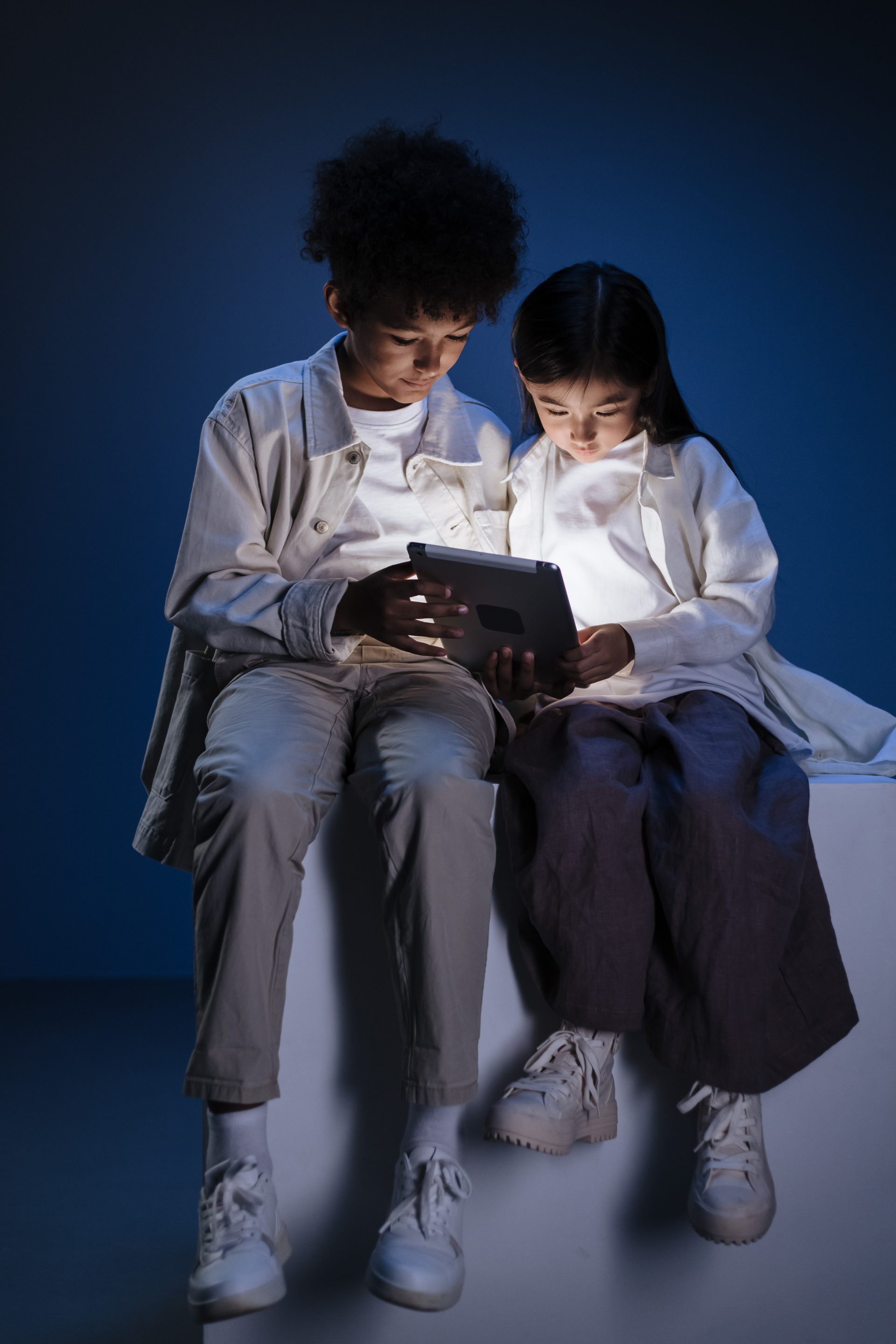

0 Comments